 Axios的基本使用
Axios的基本使用
# 什么是 axios?
Axios 是一个基于 promise 的 HTTP 库,可以用在浏览器和 node.js 中。
# 特性
- 从浏览器中创建XMLHttpRequests (opens new window)
- 从 node.js 创建http (opens new window)请求
- 支持PromiseAPI (opens new window)
- 拦截请求和响应
- 转换请求数据和响应数据
- 取消请求
- 自动转换 JSON 数据
- 客户端支持防御XSRF (opens new window)
# 安装
npm install axios
1
bower install axios
1
<script src="https://unpkg.com/axios/dist/axios.min.js"></script>
1
// Make sure to add code blocks to your code group
# 案例
执行GET请求
// 为给定 ID 的 user 创建请求
axios.get('/user?ID=12345')
.then(function (response) {
console.log(response);
})
.catch(function (error) {
console.log(error);
});
// 上面的请求也可以这样做
axios.get('/user', {
params: {
ID: 12345
}
})
.then(function (response) {
console.log(response);
})
.catch(function (error) {
console.log(error);
});
1
2
3
4
5
6
7
8
9
10
11
12
13
14
15
16
17
18
19
20
21
22
2
3
4
5
6
7
8
9
10
11
12
13
14
15
16
17
18
19
20
21
22
执行POST请求
axios.post('/user', {
firstName: 'Fred',
lastName: 'Flintstone'
})
.then(function (response) {
console.log(response);
})
.catch(function (error) {
console.log(error);
});
1
2
3
4
5
6
7
8
9
10
2
3
4
5
6
7
8
9
10
执行多个并发请求
function getUserAccount() {
return axios.get('/user/12345');
}
function getUserPermissions() {
return axios.get('/user/12345/permissions');
}
axios.all([getUserAccount(), getUserPermissions()])
.then(axios.spread(function (acct, perms) {
// 两个请求现在都执行完成
}));
or
axios.all([
axios.post(url),
axios.get(url, params)
]).then(axios.spread((res1, res2) => {
console.log(res1);
console.log(res2)
}))
1
2
3
4
5
6
7
8
9
10
11
12
13
14
15
16
17
18
19
20
21
22
2
3
4
5
6
7
8
9
10
11
12
13
14
15
16
17
18
19
20
21
22
# 拦截器
前往github查看axios封装管理,位于以下文件夹
https://github.com/wangwen112255/ElementUI-Features-Demo.git
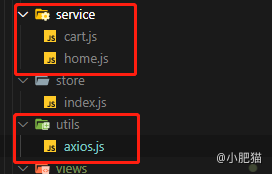
# 请求数据格式
1、请求数据格式为 application/x-www-form-urlencoded
axios设置:
headers: {
"Content-Type": 'application/x-www-form-urlencoded'
},
transformRequest: [function (data) {
let ret = '';
for (let it in data) {
ret += encodeURIComponent(it) + '=' + encodeURIComponent(data[it]) + '&';
}
return ret
}],
1
2
3
4
5
6
7
8
9
10
2
3
4
5
6
7
8
9
10
- get请求:params传递参数
- post请求: data传递参数 (参数不会在URL上面显示)
在线编辑 (opens new window)
上次更新: 2022/10/10, 09:51:26